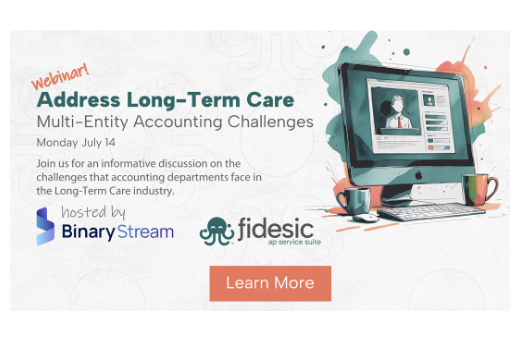Get More Out of OCR for Invoices
Optical character recognition (OCR) software can drive efficiencies in multiple departments, but in many cases there are missing pieces you need to get the most value out of your data extraction technology. We are experts in accounts payable automation, so we will be mostly focused on OCR for invoices. However, this post will have information relevant to any OCR software function.
What Is Optical Character Recognition Used for?
Optical Character Recognition software is a data extraction tool, that essentially captures text and digits from an image and turns them into digital text that can then populate a database. Optical character recognition software is often used to automate data entry. For example, data from a PDF or scanned paper invoice can be extracted and entered automatically into an accounting software solution. Optical character recognition software works best when combined with an automation solution like accounts payable automation software.
Related: Wire Transfer vs ACH Transfer?
Optical Character Recognition Benifits
The advantages of optical character recognition technology all come from one simple benefit--reduced human data entry. The key advantages associated with OCR's ability to reduce manual data entry include:
- Cost savings
- Time savings
- Improved accuracy
- Improved Employee Morale
- Reduced Risk of Fraud
- Improved Security
- Reduced stress around accounts payable accounting
Increasing ROI for Optical Character Recognition Technology

There are certain challenges that come with optical character recognition which can limit a user's return on investment. However there are simple solutions to these limitations. The table below shows a snapshot of the challenges of OCR and the answers to get more value out of your solution.
| CHALLENGES FOR OCR SOFTWARE | SOLUTIONS FOR HIGHER ROI |
|
|
The items in the right-hand column address the challenges in the left. Without the items on the right, it will be difficult to reap the full benefits of OCR. Let's look at the items on both sides of this table in detail.
Optical Character Recognition (OCR) Challenges
While there are many advantages with optical character recognition, there are a few drawbacks to keep in mind. After we discuss these we will talk about how to address these problems to get the most value out of your OCR software.
1. Mistakes Still Get Made
Optical character recognition has come a long way, but you can still expect most any solution to make a mistake on as many as 10% of your invoices. Verification is almost always a necessity (more about human verification below).
2. Varying Documents and Handwriting
It is difficult for OCR to recognize characters in a document format it has not seen previously. New fonts and handwriting can be missed by OCR software.
3. Lack of Interpretation
Optical character recognition software on its own does not know what the data on a PDF or paper document means or where it goes. Other technology is needed to accurately populate a database with OCR-extracted info.
Getting the Most Value Out of Optical Character Recognition (OCR)
Optical character recognition for PDF or paper documents can greatly improve efficiency in manual, paper-based processes like accounts payable. However, the benefits are limited without a few more pieces. Here's how to get the most ROI from your OCR tech.
1. Human Verification
Since no OCR is perfect, there still needs to be a human verification process. Many software vendors offer this as part of their services around their optical character recognition software. For example, a service provider of OCR for invoices may include verification that each invoice is entered correctly.
2. AI & Machine Learning
While many documents like vendor invoices can come in formats that can confuse an OCR solution, modern OCR software is enabled by machine learning and artificial intelligence. This means any good OCR software becomes more accurate the more you use it, especially for recurring invoices and other documents.
3. Automation Technology
OCR software can lift data, but it is not generally intended to interpret data so it needs a companion solution to derive meaningful information. For example, to properly populate an accounting ledger database, optical character recognition for PDFs and paper invoices needs to integrate with an accounts payable automation solution which will assure the right data lands in the appropriate column.

Conclusion
Optical character recognition is key to a paperless office, but on it's own, it is difficult to achieve a high ROI. OCR's significant value to a business comes from its ability to enable end-to-end automation of a process. Accounts payable automation is a common use case for optical character recognition. AP automation works better with OCR for invoices, and OCR for invoices works better with AP automation. To get the most value out OCR accounts payable, be sure to choose a software vendor who offers:
- Human verification of invoices with a high-accuracy guarantee
- Machine learning and AI capabilities
- End-to-end AP automation
- Integration with your general accounting or ERP system
- Cloud-based and remote work technology
- OCR that works with any scanner so you don't have to invest in new equipment
Learn More: Understanding Invoice Processing Automation
Are you a Microsoft Dynamics GP User? Ready to boost efficiency in your AP process?