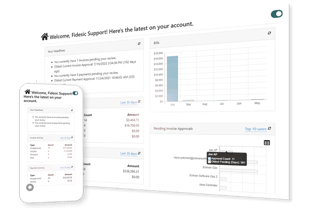Maximize Microsoft Dynamics GP Lifetime Value

Think you've outgrown Dynamics GP? Think again...
Published on 3/20/2023 by Fidesic
Ready to get more out of Microsoft Dynamics GP (Great Plains)? In this post we are sharing 5 ways to make Dynamics GP work better around vendor invoice processing. By improving this one process you can significantly increase the value of your GP setup by next month-end.
1. Set up Dynamics GP Approval Workflows
Dynamics GP Accounts Payable Workflow functionality is primarily used for purchase order approval and for vendor invoice approval by way of document, master record, or batch. A workflow defines how a document, master record, or batch "flows" through the system by showing who must approve it, and the conditions under which they must approve it. With some ability to automate, this can improve your invoice processing time.
Learn More: How to Streamline Invoice Processing | Dynamics GP AP Workflow
2. Use the Dynamics GP Aging Accounts Payable Report
Running a Great Plains accounts payable aging report is pretty simple. This is the best way to find out where you stand with your outstanding invoices and identify common problems to help streamline your AP process. It’s also a great way to help prioritize which invoices are most critical to your operations.
Learn More: How to Create a Great Plains Accounts Payable Aging Report and Why
3. Use Multi-Entity Management
As a business grows, so does the complexity of its financial requirements with increasing transaction volume and disparate entities coming together through mergers and acquisitions. At this stage, the amount of data created makes using spreadsheets for consolidation almost impossible, but even SMBs can gain a competitive advantage with multi-entity accounting software for GP.
Learn More: How to Automate Accounts Payable with Multi Entity Management
4. Pay Vendors by ACH
Paying by ACH is cheaper, faster and more secure than paying with checks. Electronic payments are especially important if you are automating your AP processes, since printing checks and stuffing envelopes is hardly an automated process. From your vendor's perspective, ACH is also cheaper, faster and more secure. They are more likely to get paid on time and less likely to be defrauded.
Learn More: Post ACH Vendor Payment Detail in GP General Ledger the Easy Way
Once you are able to easily pay by ACH, you may have to convince your vendors to accept ACH.
Further Reading: Pay Vendors with ACH - How to Convince Them
5. Better AP Automation
If you're processing vendor invoices manually, or your one-size-fits-all automation solution doesn't actually save you significant time and money every month, there are definitely better options for you.
At Fidesic, we're not afraid to say we aren't a perfect fit for everyone, but we might be a perfect fit for you. If you've read this far in this post, odds are your current system isn't working for you the way you want it to. Maybe we can help.
Bonus Tip:
Did you know you can auto populate batch ID fields in your GP payments transactions? Click the little blue arrow shown below and save tons of time.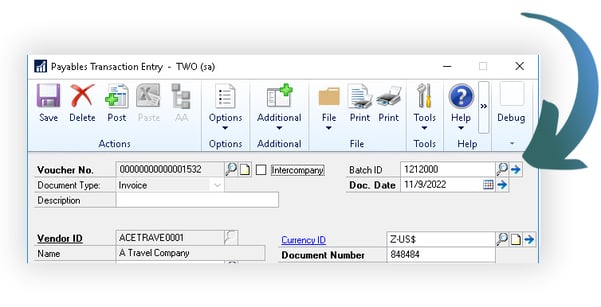
Conclusion
There has been a lot of talk about Microsoft GP End of Life in recent months. The truth is, GP is going to be in use and supported for many, many years. It's a great product. If you think you've outgrown GP or that it's no longer viable in the modern world, reconsider. Getting more lifetime value out Dynamics GP can be done with just a couple of add-on products like AP automation, Multi-Entity Management or OCR data capture. Rather than investing huge resources into a new ERP system, you can implement a couple of monthly subscriptions like these and actually save money off the bottom line by spending less time on mundane, manual tasks.
"We're not afraid to say we aren't a perfect fit for everyone, but we might be a perfect fit for you."
Ready to get more value out of GP? Fidesic AP is ready to help...
Our Software integrates directly with Dynamics GP delivering better workflows, OCR Invoice Scanning and Simplified Payments.